Product details
- ASIN : B08B7PNYSJ
- Publisher : Independently published (June 13, 2020)
- Language : English
- Paperback : 136 pages
- ISBN-13 : 979-8653608940
کتاب Microsoft Outlook 365 - Email, Calendar And Contacts: Supports Outlook 2013 and 2016
Outlook is a tool we use on a daily basis. Therefore, we want to take advantage of any time-saving tips and ways to improve efficiency. Rules and Quicksteps are a few techniques to accomplish tasks quicker, and using sending options can improve the quality of sending Email.
This Step-By-Step Workbook will provide a better understanding of the Microsoft Outlook interface, TriPane layout, different Views, and the Ribbon System. It will also teach skills needed to send Emails using special options such as Delivery Receipt, Read Receipt, Voting, Importance, Sensitivity, Delay Delivery, and replies sent to multiple recipients. Additionally, receiving Email options such as moving to folders automatically, Quick Steps, and Rules will also be covered. The manual will explain how to apply color-coding in Calendars, Notification, Recurring Events, as well as how to manage multiple Calendars. Students will also learn how Contacts can be used to store information for remembering important people, as well as the integration of Email and Calendar. This manual will also cover Microsoft Exchange features for those who are connected to an Exchange Server. It will also review several less popular productivity features such as Tasks and Notes. Furthermore, in the Appendix, we have included many examples of creating Rules, Configure/Setup Email Options, Import/Export, Mail Merge, Email Broadcast Techniques, and the Zero Email System.
What’s in the Workbook?
Click on the left side of the screen: Look Inside!
Enter one of the following keywords: Email, Calendar, Tasks, Contacts, Send, Receive, etc.
How the Workbook is DesignedThis Workbook contains over 150+ step-by-step practice exercises to help you get up to speed quickly and understand each concept. The commands and features are very similar to previous versions and differences are documented where appropriate. The following link is a Video Clip explaining how the courseware has been designed and how to use it most effectively.
www.elearnlogic.com/media/coursewareexplanation.mp4
منابع کتاب کتاب Microsoft Outlook 365 - Email, Calendar And Contacts: Supports Outlook 2013 and 2016
Outlook ابزاری است که ما به صورت روزانه از آن استفاده می کنیم. بنابراین، ما می خواهیم از هرگونه نکته و راه های صرفه جویی در زمان برای بهبود کارایی استفاده کنیم. قوانین و Quicksteps چند تکنیک برای انجام سریعتر کارها هستند و استفاده از گزینه های ارسال می تواند کیفیت ارسال ایمیل را بهبود بخشد .
این گام به گام کتاب یک درک بهتر از ارائه چشم انداز مایکروسافت رابط، TriPane طرح، مختلف نمایش ها، و روبان سیستم. همچنین مهارت های مورد نیاز برای ارسال ایمیل با استفاده از گزینه های ویژه مانند رسید تحویل، رسید خواندن، رأی گیری، اهمیت، حساسیت، تأخیر تحویل را آموزش می دهد.، و پاسخ ها به چندین گیرنده ارسال می شود. علاوه بر این، گزینههای دریافت ایمیل مانند انتقال خودکار به پوشهها، Quick Steps و Rules نیز پوشش داده خواهد شد. این کتابچه راهنمای نحوه اعمال کدگذاری رنگ در تقویمها، اعلانها، رویدادهای تکرارشونده و همچنین نحوه مدیریت چندین تقویم را توضیح میدهد . دانش آموزان همچنین یاد خواهند گرفت که چگونه می توان از مخاطبین برای ذخیره اطلاعات برای به خاطر سپردن افراد مهم و همچنین ادغام ایمیل و تقویم استفاده کرد . این راهنما همچنین ویژگی های Microsoft Exchange را برای کسانی که به یک Exchange Server متصل هستند پوشش می دهد. همچنین چندین ویژگی بهره وری کمتر محبوب مانند Tasks و Notes را بررسی می کند . علاوه بر این، در پیوست ، نمونههای زیادی از ایجاد قوانین، پیکربندی/تنظیم گزینههای ایمیل، واردات/صادرات، ادغام ایمیل ، تکنیکهای پخش ایمیل و سیستم ایمیل صفر را آوردهایم .
در کتاب کار چیست؟
روی سمت چپ صفحه کلیک کنید: به داخل نگاه کنید!
یکی از کلمات کلیدی زیر را وارد کنید: ایمیل، تقویم، وظایف، مخاطبین، ارسال، دریافت ، و غیره.
نحوه طراحی کتاب کار این کتاب شامل بیش از 150تمرینات تمرینی گام به گام برای کمک به شما برای رسیدن سریع به سرعت و درک هر مفهوم. دستورات و ویژگیها بسیار شبیه به نسخههای قبلی هستند و تفاوتها در صورت لزوم ثبت میشوند. لینک زیر یک کلیپ ویدیویی است که نحوه طراحی این دوره آموزشی و نحوه استفاده مؤثرتر از آن را توضیح می دهد.
www.elearnlogic.com/media/coursewareexplanation.mp4


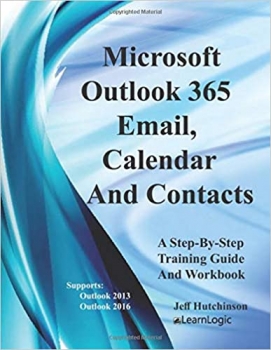


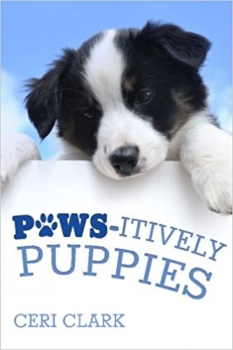
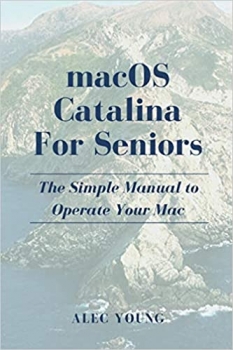
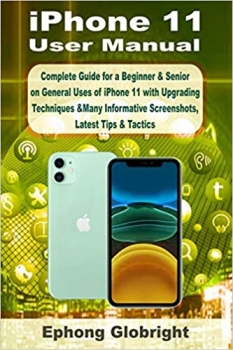

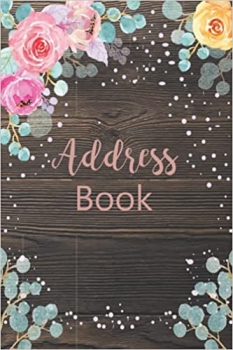

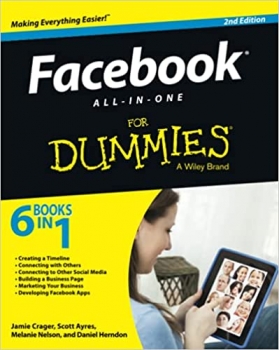




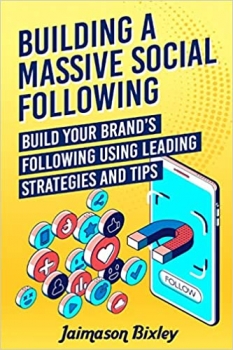
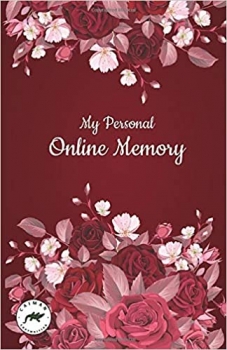





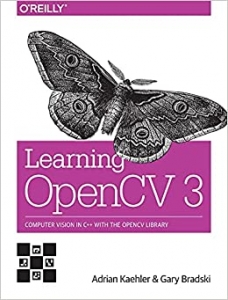








ارسال نظر درباره کتاب Microsoft Outlook 365 - Email, Calendar And Contacts: Supports Outlook 2013 and 2016